Before each start of production and before the start of a period of frost or heat wave, we strongly recommend that all our customers check the alerts of the Orisha system. Here are the steps to follow.
1. Add phone numbers

First, check that the correct phone numbers have been entered in the "Farm" menu. You can add up to 5 phone numbers.
2. Check the different types of alerts
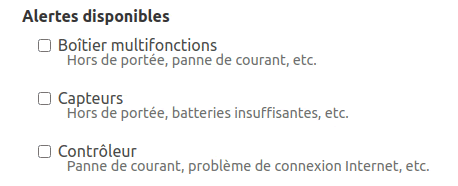
Multifunction box alert:
This alert will call you when communication with the multifunction box is interrupted.
Sensor alert:
This alert will call you when communication with the temperature and humidity sensor is interrupted. This alert is very important because if the temperature and humidity sensor is not working, you will not receive a high or low-temperature call. In addition, the automation will no longer work.
Controller Alert:
This alert will call you when communication between the Orisha server and your central controller is interrupted. This alert is important because if the central controller loses its internet access, it will not be able to call you to launch an alert. (Except controller alert)
3. Set temperature alerts

These alerts notify you when the temperature of each greenhouse reaches a specified critical temperature.
4. Quick alert test
To test the alert message, you can enter a very high minimum temperature such as 50 ° C and wait (up to 20 min) for the system to call you.
If the system does not call you, check that you have correctly enabled the minimum temperature alert and that you have entered the correct telephone number in the "Farm" menu.
5. Check the emergency alert system
We recommend that all customers install an emergency alert system and test this system at least twice a year. This system can be very simple and several suppliers offer low-cost temperature warning systems. Here is a list of suggested systems.
These inexpensive devices add redundancy and protect your crops in the event of an Orisha system malfunction.
